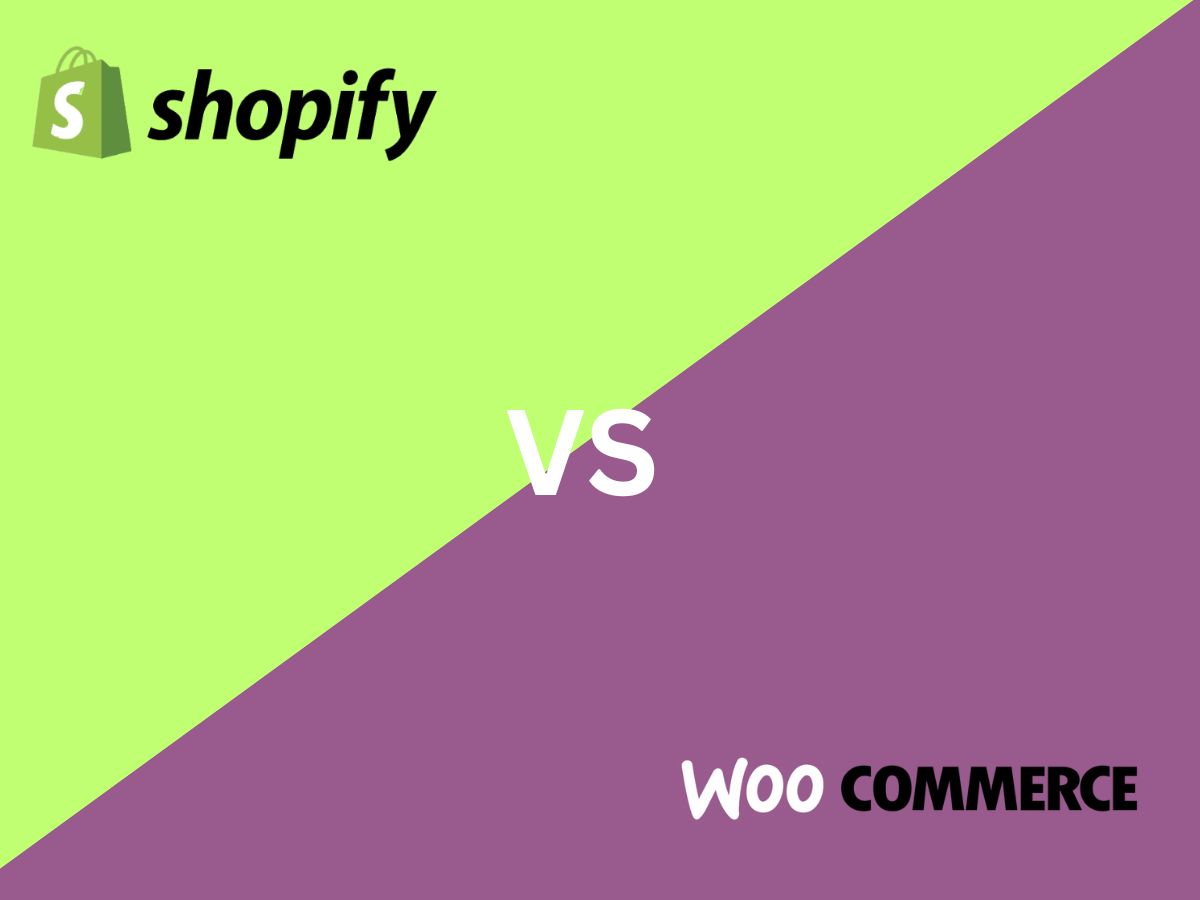Now that starting an online store is simple, many businesses struggle to pick the proper platform to use. Many people go for Shopify vs WooCommerce when they’re looking for a platform. Every operating system comes with its positives, negatives, and situations it does best in. Anyone from a fresh business owner to an experienced shopkeeper considering a change can find detailed explanations of the main differences between Shopify and WooCommerce here.
Quick Verdict: Shopify vs WooCommerce
It is best suited to people who want a convenient eCommerce service with dependable support and hosting, together with basic features—perfect for both newcomers and those in a hurry. As an alternative, WooCommerce offers unique flexibility, customization, and control, which is ideal for those familiar with WordPress or in need of an adjusted shopping system. Ease of use and the ability to grow are Shopify’s advantages, and WooCommerce scores well in search engine visibility, expenses, and creativity. If you want a simple and fast set-up, pick Shopify; if flexibility and long-term control are most important, WooCommerce is better for you. Shopify provides an easy-to-use platform with excellent scalability for businesses of all sizes. In Shopify vs Amazon, Shopify stands out by offering full store ownership, customization, and independent brand growth.
Pros and Cons: Shopify vs WooCommerce
Shopify
Pros
- There’s no need for any technical knowledge because it’s simple and fast to get started.
- The platform is hosted fully, and it meets all security and PCI compliance expectations.
- Customer service is available around the clock via phone, chat, and email.
- Good sales and marketing features included from the start
- Easy linking of various sales channels (social media, markets).
- Many professional themes and a drag-and-drop editor
- Shopify takes care of keeping your store software updated and backed up.
Cons
- Subscribing to apps each month can become expensive.
- There is not as much customization available as there is with open-source platforms.
- If Shopify Payments is not your chosen payment processor, there are transaction fees.
- Slimmer control over the back end and hosting.
- Becomes pricey for the business as it expands the store.
WooCommerce
Pros
- Comes with Plugins with many ways to customize
- The ability to manage hosting, looks, and how the site works
- The ability to find and use many different plugins and themes on WordPress
- You don’t pay for Wyre on the platform; there are only payment gateway fees.
- Makes SEO and content marketing highly effective when using WordPress
- Designed for shops with special or advanced requirements
Cons
- The setup and upkeep of websites require more technical knowledge.
- You will be in charge of looking after hosting, security, backups, and updates yourself.
- bigger charges come when plug-ins are paid for, and the databases are maintained
- There is no main support organization—support comes from the community and third parties.
- Having to set up and fix problems on your internet connection can take up a lot of time
Pricing: Shopify vs WooCommerce
Shopify Pricing
Base Costs
- Basic: $39/month
- Shopify: $105/month
- Advanced: $399/month
Additional Costs
- E-commerce fees are 2.9% plus 30¢ each time you sell (higher plans have lower fees).
- A 0.5% – 2% fee is included if you do not use Shopify Payments.
Apps: A lot of them cost money, and the price depends on what you require, starting at $10–$100 per month.
Types of Themes: There are free themes and premium themes that cost between $140 and $350 one-time.
WooCommerce Pricing
Base Costs
A plugin that runs on the WordPress platform (without cost)
Required Add-ons
- An average range for hosting is $5-30/month (such as SiteGround or Bluehost).
- Domain: ~$10–$15/year
- SSL Certificates often come for free from hosting companies.
- The cost of Premium Plugins/Themes changes; some are $50/year, and others are free.
- The cost for payment processing (via Stripe or PayPal) is typically 2.9% of the balance per transaction plus 30 cents.
Best for Shopping Cart Software: Shopify vs WooCommerce
Sales features on Shopify are strong and can be used immediately without much confusion. Some of its most important features are abandoned cart recovery, offering discount codes and gift cards, multi-channel selling (on Facebook, Instagram, TikTok, and Amazon), and an integrated POS system. Since it deals with payments, tax collection, shipping, and inventory procedures very well, Shopify is a good fit for anyone looking to launch an online shop rapidly and with little set-up work.
Compared to others, WooCommerce is very flexible, but it takes some effort to set up. Many popular sales tools, including abandoned cart emails, advanced coupons, and multi-channel selling, need to be added with plugins, and most plugins are not free. Because of the many third-party tools and integrations it supports, the platform is ideal for those wanting more options. Still, you have to deal with compatibility, updates, and could end up spending more in the future.
All in all, Shopify stands out for its strong sales features and its hassle-free all-in-one option. It is best for those who are independent and like picking the right solutions for their business. For building a site quickly and getting sales-related features, Shopify is better. Among the two, WooCommerce is better at being customizable and adaptable.
Marketing
Shopify ranks high in marketing as it offers direct, easy connections to top marketing platforms. Setting it up for the first time means Google Ads, Facebook, Instagram, TikTok, Pinterest, and other services are already available. You can easily install these integrations, which are officially supported, so it is quick to start campaigns, share your inventory, and monitor conversions. Shopify comes with its email marketing platform (Shopify Email), apps for both mailing lists and SMS, and a variety of automated workflows for new or expanding companies.
Being open-source and connected to WordPress, WooCommerce lets businesses use almost any marketing strategy. You can use powerful tools like Yoast SEO, Mailchimp, HubSpot, Google Site Kit, and many others, along with WooCommerce. Because WordPress lets you use blogging and SEO tools directly, WooCommerce works well when you’re doing content-focused marketing.
With all the flexibility, WooCommerce can become complicated: some functions need setting up by hand or buying paid add-ons, and you can’t find marketing tools in one dashboard.
Go for Shopify if you require swift and reliable marketing integration out of the box.
Pick WooCommerce if customizing your SEO and content marketing is very important to you.
If a main concern is simplicity and speed, Shopify is the popular choice.
Initial setup
Shopify takes the lead in being simple to set up. It is an all-inclusive service that helps you set up your store in just a short time. Anyone starting can set things up quickly—join the platform, choose your theme, include products, set your payment method and shipping options, and your store is up and running. All the important technical tasks of hosting, security, updates, and maintenance are handled by Shopify, so it’s a good choice for those not interested in setting up their e-commerce site.
Some extra effort is needed to kick off using WooCommerce, despite it being powerful. You must purchase hosting, set up WordPress, and later install WooCommerce, since it is a WordPress plugin. You have to configure the theme, SSL, backup, and performance options as well. While WooCommerce gives users excellent control over their site’s backend after learning, it’s not the easiest method to choose for beginners.
Shopify gives you instant support at any time, but WooCommerce relies on your hosting provider or community forums.
If you want a fast and simple setup and don’t want to worry about technology, go with Shopify.
Use WooCommerce if you can manage the technical side of things and want to customize it deeper.
Shopify is the clear choice if you want things done quickly and easily.
WooCommerce and Shopify are strong competitors in this category.
Design
Shopify gives you a clean and straightforward store design using well-designed themes that adapt to mobile screens. The Shopify Theme Store has both paid and free themes, designed for e-commerce and including features like product filtering, mega menus, and quick loading. With the new drag-and-drop feature (Shopify Online Store 2.0), anyone can easily make their store look professional.
WooCommerce is built using WordPress, so it gives users much more freedom in design. You have thousands of WordPress themes to select from, free and paid options, and you can edit them thoroughly with page builders. So, WooCommerce is better suited to sites that are detailed or unique, but may need extra effort and some technical understanding.
Pick Shopify because its default design is both straightforward and modern.
Choose WooCommerce if you want total freedom and flexibility.
Security
The best platform for security while operating a store is Shopify or WooCommerce.
Shopify offers better security for stores, particularly for users who prefer not to be very involved. Since Shopify is a fully hosted platform, it looks after security details such as certificates, credit card security rules, automatic updates, and tools for spotting suspicious behaviors. Since security is in place at the platform level, store owners don’t have to monitor server safety, plugin differences, or updates.
Since WooCommerce uses WordPress and third-party servers, you will have to take care of your site’s safety. This requires setting up SSL, making sure WordPress, themes, and plugins are up to date, handling backups, and installing security plugins such as Wordfence or Sucuri. WooCommerce is, in principle, very safe, though it takes more upkeep and careful monitoring.
Shopify offers built-in security, so you don’t have to worry about it.
If your knowledge of technology is high or you can easily access great hosting and security tools, choose WooCommerce.
Most people believe Shopify is the better choice when it comes to security.
Customer Support
Shopify customers can get support around the clock with live chat, email, or phone. You can receive technical assistance from the team on the platform, setting up your store, dealing with payment processing, and solving related issues. There are a lot of tutorials, forums, and a Help Center in Shopify, so finding answers is very quick for merchants. Its direct and continuous help is well-suited for those just learning or those who want swift answers.
Since it is an open-source WordPress plugin, WooCommerce support is not centralized. You have to use community forums, documentation, and hosting provider assistance, and sometimes you need to hire third-party professionals. WooCommerce support plans are managed by its parent company, but some problems may need fixing by going through troubleshooting plugins or themes, which takes time and some technical knowledge.
Pick Shopify as it provides support that is solid, easy-to-access, and encouraging.
Pick WooCommerce only if you can handle technical issues or have access to a developer.
The majority of users consider Shopify to be better when it comes to help and assistance.
Final Verdict
If you’re looking for ease, a software that does it all, and immediate setup, go with Shopify. It’s perfect for iPaaS users who want easy setup, the ability to scale their use, and secure costs.
Anyone who wants complete control, many customization choices, and lots of flexibility will like WooCommerce. People who want to be in charge of hosting, security, and plugins can use WordPress for its advanced content and SEO features.
In short, Shopify is easy and fast, while WooCommerce offers more customization and control to technical people.